- Udemy Adobe Firefly Courses Introduction
- 1. Adobe Firefly: A Guide to AI Art, Generative AI, Photoshop by Udemy
- 2. Adobe Firefly Complete Guide: Learn to Use AI in Projects by Udemy
- 3. Adobe Firefly Master Class – The Next Step in Generative AI by Udemy
- 4. Adobe Firefly Ai Photoshop: How to use Generative Fill by Udemy
- 5. Generative AI for creatives with Adobe Firefly by Udemy
- 6. Adobe Firefly Ultimate Guide: Become an Adobe Firefly Expert by Udemy
- 7. A Beginners Guide to Generative AI – Images, Video, Music by Udemy
Udemy Adobe Firefly Courses Introduction
Are you tired of spending hours on end trying to create the perfect design? Do you wish you could bring your wildest dreams to life with just a few clicks? Look no further than Adobe Firefly! This generative AI model, developed by Adobe Creative Cloud, is here to revolutionize the way you create. With Firefly, you can transform your ideas into stunning visuals and mesmerizing effects, without any Photoshop wizardry required. Whether you’re a professional designer or just someone who loves to create, Firefly is your ultimate creative sidekick. In this blog post, we’ll explore all that Firefly has to offer, from its features to its benefits, and how it can help you take your creativity to the next level.
1. Adobe Firefly: A Guide to AI Art, Generative AI, Photoshop by Udemy
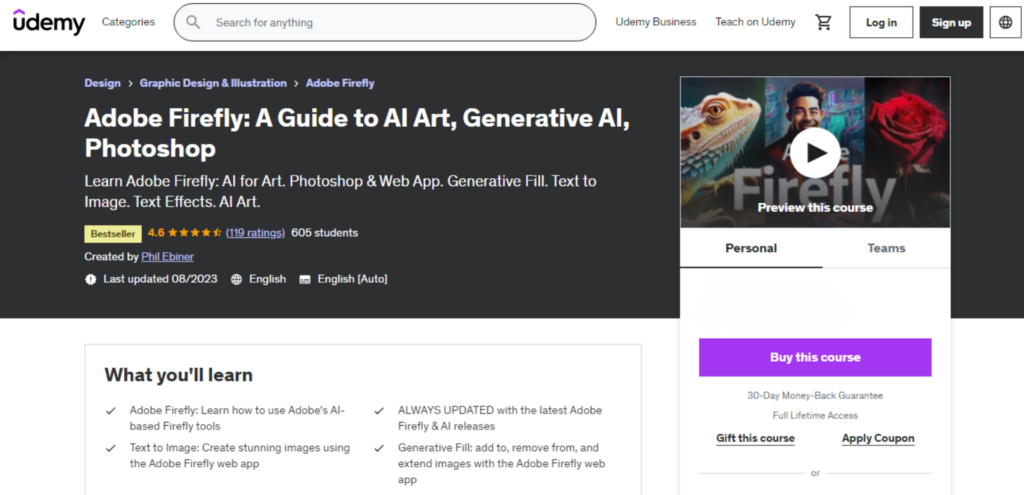
Discover the power of Adobe Firefly with Phil Ebiner’s course! This in-depth program delves into Firefly’s AI features like Generative Fill and Text Effects. Learn to craft amazing images, effortlessly edit them, and transform text into stunning visuals. Explore Photoshop’s AI updates and master prompt-engineering for your desired creations. Perfect for artists, photographers, and creators wanting to embrace AI tools to enhance their creativity. Whether you’re experienced or just starting, this course helps expand skills and use AI for captivating results. Don’t wait, enroll in Phil Ebiner’s course now to unleash Adobe Firefly’s full potential.
Adobe Firefly: A Guide to AI Art, Generative AI, Photoshop
Click Here to Know more and Register to this course.
2. Adobe Firefly Complete Guide: Learn to Use AI in Projects by Udemy
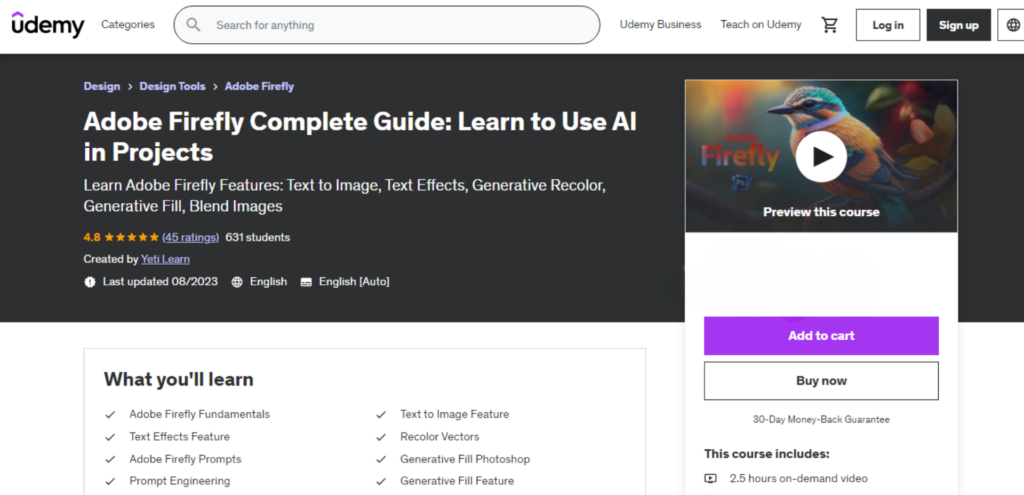
Learn all about Adobe Firefly with Yeti Learn’s course! Discover how to create images from text, transform text artistically, generate colors creatively, fill images dynamically, and blend them effectively. Master the basics, text-to-image techniques, color generation, and creative control through prompt engineering.
Adobe Firefly Complete Guide: Learn to Use AI in Projects
Click Here to Know more and Register to this course.
3. Adobe Firefly Master Class – The Next Step in Generative AI by Udemy
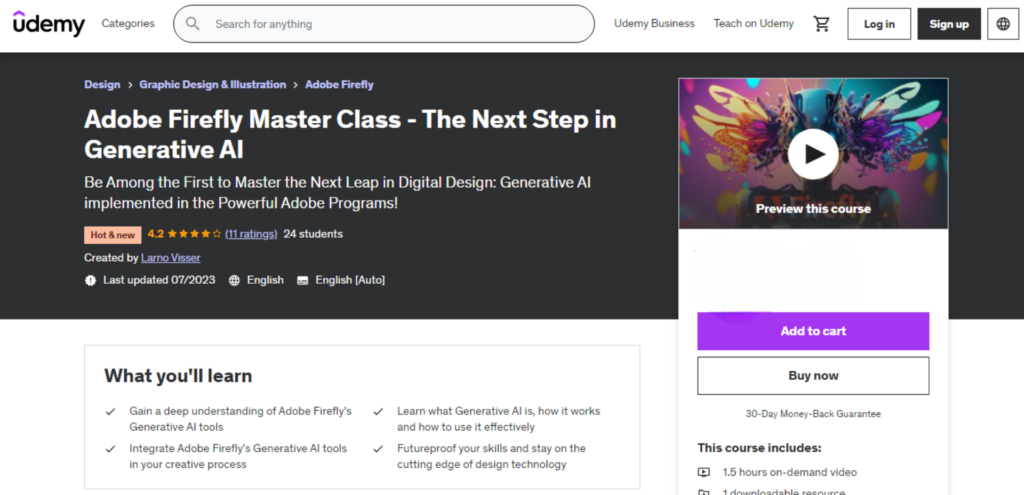
Enroll in Larno Visser’s course to lead the way in mastering Generative AI in Adobe’s powerful design programs! Learn about Adobe Firefly’s Generative AI tools, understand their concepts, mechanics, and practical uses. Apply Generative AI to your creative process and keep your design skills sharp and ready for the future!
Adobe Firefly Master Class – The Next Step in Generative AI
Click Here to Know more and Register to this course.
4. Adobe Firefly Ai Photoshop: How to use Generative Fill by Udemy
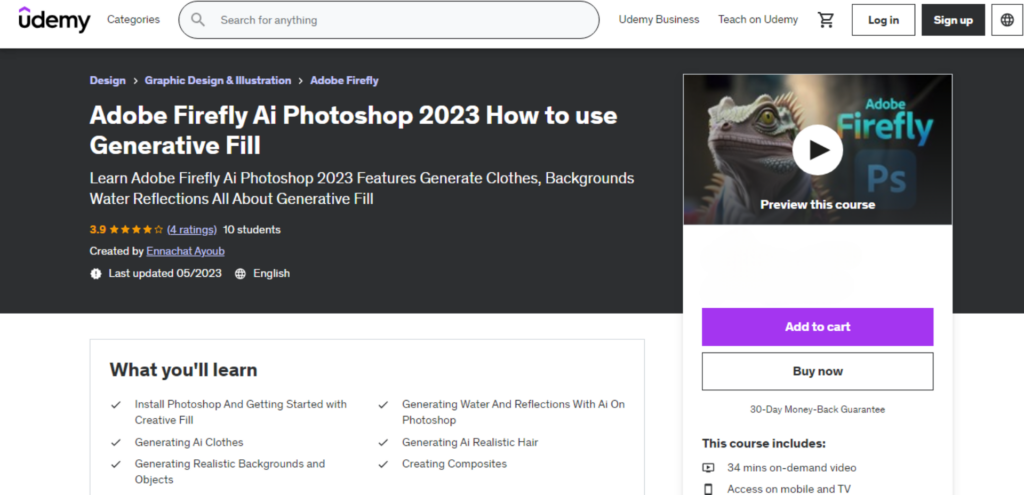
Ennachat Ayoub, a master of Adobe Firefly AI Photoshop, has crafted this course to help you generate attire, backgrounds, reflections, and more with generative fill techniques.
Adobe Firefly Ai Photoshop, How to use Generative Fill
Click Here to Know more and Register to this course.
5. Generative AI for creatives with Adobe Firefly by Udemy
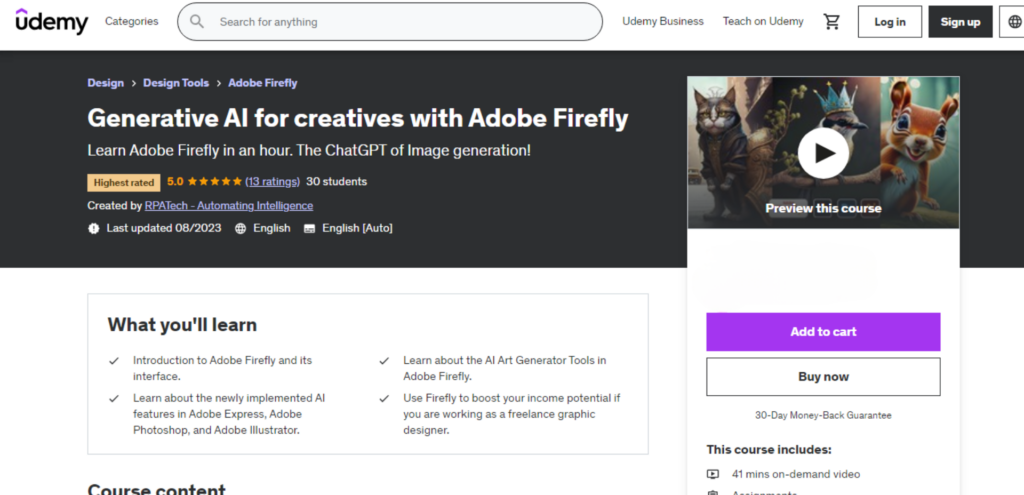
RPATech’s course introduces Adobe Firefly Tools through Adobe Express, Photoshop, and Illustrator. Explore Firefly’s interface and basics. Discover AI Art Generator Tools and newly integrated AI features in Adobe Express, Photoshop, and Illustrator. Use Firefly to elevate your freelance graphic design income.
Generative AI for creatives with Adobe Firefly
Click Here to Know more and Register to this course.
6. Adobe Firefly Ultimate Guide: Become an Adobe Firefly Expert by Udemy
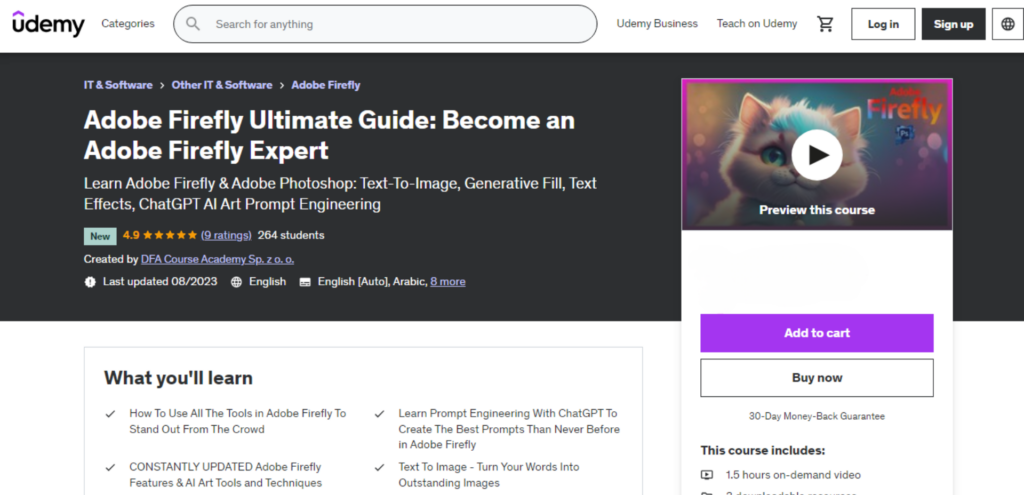
Discover Adobe Firefly & Photoshop essentials with DFA Academy’s course, focusing on Text-to-Image, Generative Fill, Text Effects, and AI Art Prompt Mastery using ChatGPT. Uncover Firefly’s diverse tools for unique creations, improve prompt writing with ChatGPT, and stay updated on evolving features. From transforming words into images to effortless color alterations, this course suits creative minds exploring AI artistry, regardless of expertise, offering valuable insights for all learners.
Adobe Firefly Ultimate Guide: Become an Adobe Firefly Expert
Click Here to Know more and Register to this course.
7. A Beginners Guide to Generative AI – Images, Video, Music by Udemy
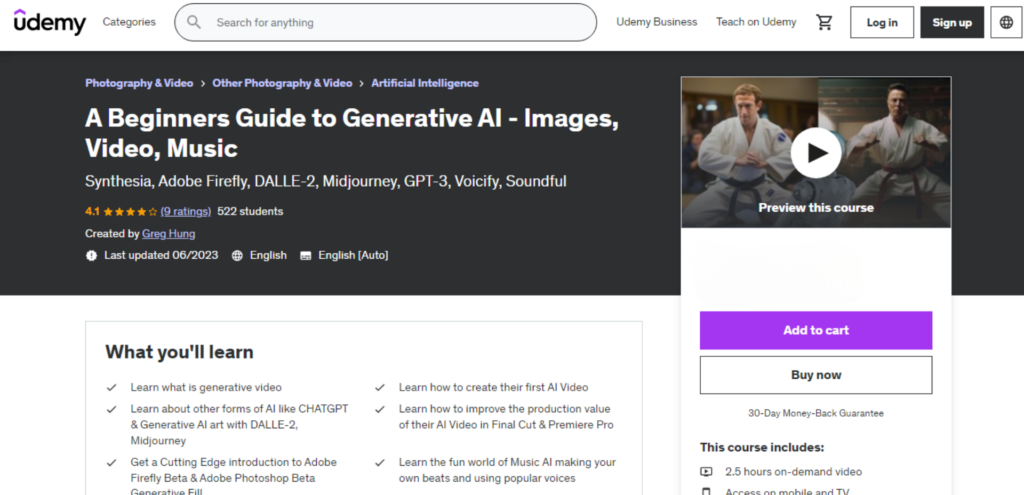
If you’re looking to explore the world of generative AI, look no further than Greg Hung’s course! This comprehensive course covers a range of AI tools, including Synthesia, Adobe Firefly, DALLE-2, Midjourney, GPT-3, Voicify, and Soundful. Whether you’re a seasoned professional or just starting out, this course is perfect for anyone looking to broaden their skills and explore the cutting-edge world of generative AI. So, what are you waiting for? Sign up for Greg Hung’s course today and unlock the full potential of generative AI.
A Beginners Guide to Generative AI – Images, Video, Music
Click Here to Know more and Register to this course.
FAQ’s
1. What is Adobe Firefly?
Adobe Firefly is an innovative AI-powered software by Adobe that aids in creating and enhancing visual content through generative AI techniques.
2. What can I create with Adobe Firefly?
Adobe Firefly enables you to craft stunning visuals, transform text into images, apply text effects, alter color palettes, and more, enhancing your creative projects.
3. Is Adobe Firefly suitable for beginners?
Yes, Adobe Firefly offers courses catering to all skill levels, making it accessible for beginners and experienced designers to harness its creative potential.
4. What is generative AI?
Generative AI transforms text into remarkable outputs, extending beyond images. It crafts videos, docs, digital experiences, art, and even creative elements like vectors and textures.
5. How can I try out generative fill?
Download the Photoshop (beta) app to experiment with Generative Fill in Photoshop. The beta featuring Generative FIll is available to users with a Creative Cloud individual, teams, or enterprise license. Explore the Firefly beta at firefly.adobe.com to try it out in the browser.