- Introduction to Thumbnail Creation Courses
- 1.Youtube Thumbnail Design: The A-Z Marketing Masterclass by Udemy
- 2.Design Gaming Thumbnails In Photoshop by Udemy
- 3.Creating Thumbnails for YouTube Using Photoshop CC by Udemy
- 4.{YouTube Thumbnail}: Secrets of Top YouTube Channels by Udemy
- 5.Make YouTube Thumbnails & Get More Views (Photoshop +Online) by Udemy
- 6.Learn to design Stunning YouTube thumbnail by Udemy (Free)
- 7.Make Custom YouTube Thumbnails In Keynote by Udemy (Free)
Introduction to Thumbnail Creation Courses
Welcome to the world of Thumbnail Courses, where creativity knows no bounds and design prowess takes center stage! Are you ready to unlock your creative potential and make your mark in the digital realm? Our courses offer a transformative journey for both beginners and experienced designers, guiding you through a step-by-step process to master the art of thumbnail creation. In our carefully crafted modules, you will delve into industry-leading techniques, essential design principles, and cutting-edge software tools that empower you to craft visually compelling thumbnails. In today’s bustling digital landscape, it’s crucial to stand out, and our expert guidance ensures you not only stand out but shine brightly. Through hands-on exercises and personalized instruction, you’ll not only gain valuable skills but also the confidence to create thumbnails that captivate audiences and drive substantial clicks. Don’t wait any longer – enroll now, and let’s elevate your thumbnail design skills to unparalleled heights!
1.Youtube Thumbnail Design: The A-Z Marketing Masterclass by Udemy
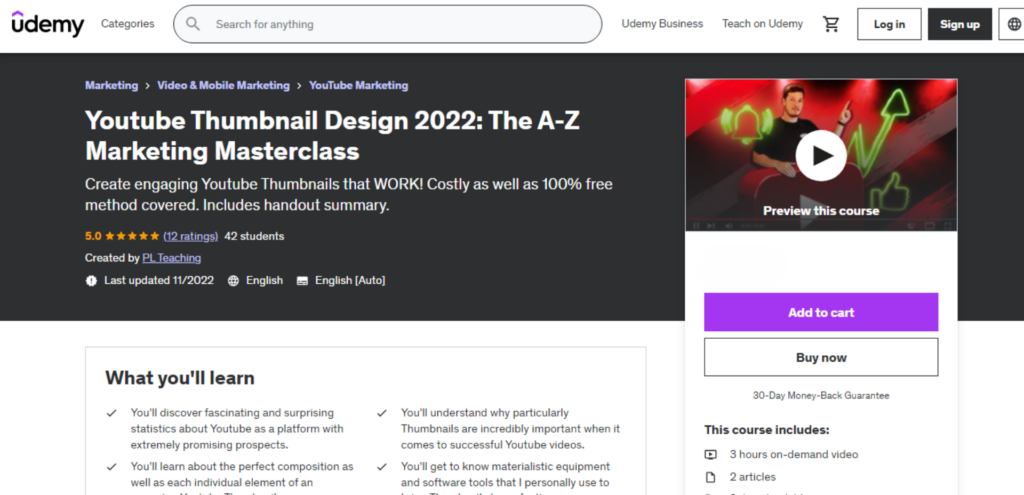
Explore the dynamic world of YouTube Thumbnail design with our expertly curated course by PL Teaching. Whether you prefer cost-effective or free methods, we’ve got you covered, offering comprehensive techniques to create engaging thumbnails that resonate with viewers, complete with a detailed handout summary for your convenience.
TOPICS SECURED IN THIS COURSE :
1.Introduction
2.The theory
3.Part 1: using the adobe creative cloud
4.Part 2 :doing it the freeway
5.Proven best practice of the other fundamental youtube elements
WHY THIS COURSE?
After completing this course, you’ll learn:
- You’ll discover fascinating and surprising statistics about Youtube as a platform with extremely promising prospects.
- You’ll understand why Thumbnails are incredibly important when it comes to successful Youtube videos.
- You’ll learn about the perfect composition as well as each individual element of an engaging Youtube Thumbnail.
- You’ll get to know materialistic equipment and software tools that I personally use to bring Thumbnails to perfection.
- You’ll go along creating an awesome Youtube Thumbnail the (costly) way I do it using the Adobe Creative Cloud.
- You’ll design another equally nice Youtube Thumbnail on a completely different niche by only using free tools.
- You’ll receive a handout with the most important basic parameters as well as several design elements to use and improve your work.
WHO IS THIS COURSE FOR?
- Youtube enthusiasts who want to profit from the enormous potential of the world’s second biggest search engine and start earning their share.
- Youtube intermediates and experts who want to go the extra mile and bring their click-through rate to the next level.
COURSE RATING:
This course includes a rating of 5.0 from 26 students.
DURATION:
This course is based on 6 areas, 26 lectures and a term of 3 h 4m.
Youtube Thumbnail Design: The A-Z Marketing Masterclass
Click Here to Know more and Register to this course.
2.Design Gaming Thumbnails In Photoshop by Udemy
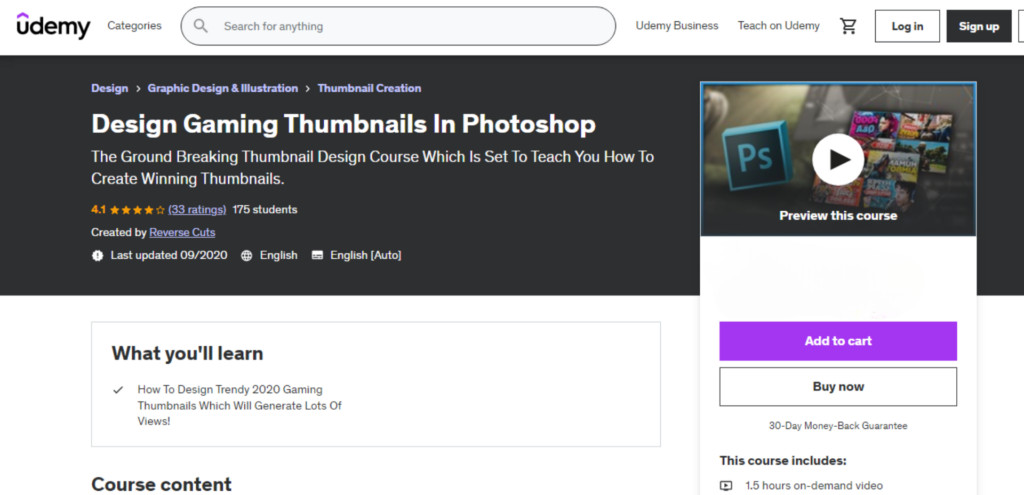
This course has been made by Reverse Cuts. The GroundBreaking Thumbnail Design Course Which Is Set to Teach You How to Create Winning Thumbnails.
TOPICS SECURED IN THIS COURSE:
1.Understanding what a winning thumbnail is
2.Design your first professional gaming thumbnail
3.Keeping up with the thumbnail trends
4.Designers, here’s how you make money
WHY THIS COURSE?
Upon completion, master the art of crafting trendy gaming thumbnails that guarantee high viewer engagement and significant views!
WHO IS THIS COURSE FOR?
Anyone trying to create cool and trendy thumbnails.
COURSE RATING:
This course features a rating of 4.7 from 157 students.
DURATION:
This course is based on 4 areas, 10 addresses and a term of 1 h 42m.
Design Gaming Thumbnails In Photoshop
Click Here to Know more and Register to this course.
3.Creating Thumbnails for YouTube Using Photoshop CC by Udemy
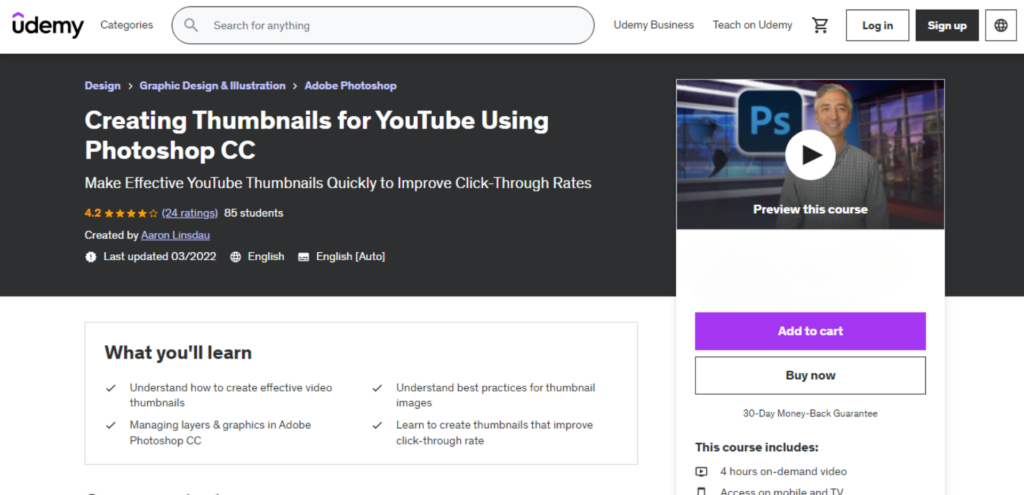
Aaron Linsdau’s course teaches you how to create effective YouTube thumbnails quickly to improve CTR.
TOPICS SECURED IN THIS COURSE:
1.Overview of the course
2.Getting photoshop ready for you
3.Planning the thumbnail
4.Layers in photoshop CC
5.Adding you to the thumbnail
6.Adding graphics and backgrounds
7.Thumbnail text
8.Thumbnail export, saving and conclusion
9.Photoshop video thumbnails example and conclusion.
WHY THIS THUMBNAIL CREATION COURSE?
After completing this course, you’ll learn:
- Understand how to create effective video thumbnails
- Understand best practices for thumbnail images
- Managing layers & graphics in Adobe Photoshop CC
- Learn to create thumbnails that improve click-through rate.
WHO IS THIS COURSE FOR?
- Someone who wants to make great video thumbnails in Adobe Photoshop CC.
COURSE RATING:
This course contains a rating of 4.5 from 81 students.
DURATION:
This course is based on 9 segments ,46 lectures and a term of 4 h 3m.
Creating Thumbnails for YouTube Using Photoshop CC
Click Here to Know more and Register to this course.
4.{YouTube Thumbnail}: Secrets of Top YouTube Channels by Udemy
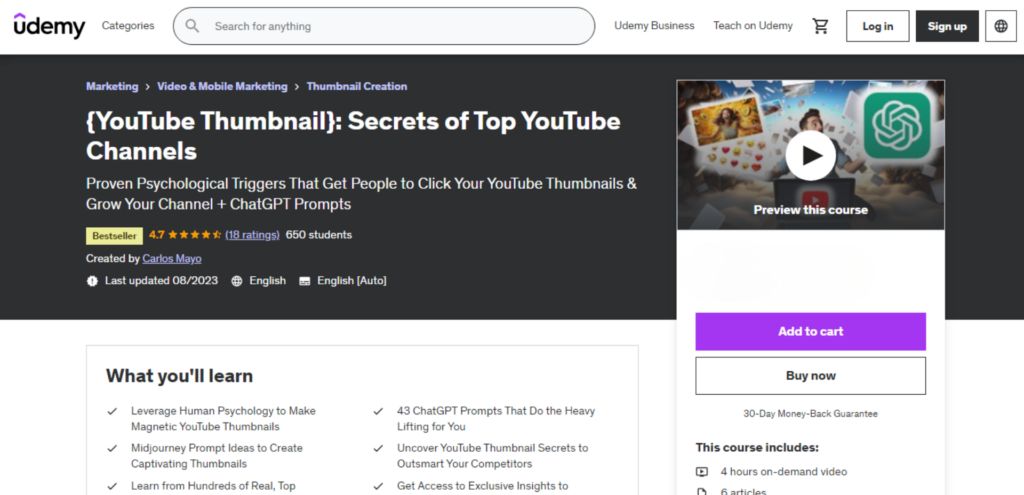
This course is made by Passive Income Carlos Mayo. Proven Psychological Triggers That Get People to Click Your YouTube Thumbnails & Grow Your Channel.
TOPICS SECURED IN THIS COURSE:
1.The fundamentals
2.Dopamine : comparisons
3.Dopamine : beauty and status
4.Dopamine : curiosity builders
5.Dopamine : others
6.Pain and pleasure
7.conclusion
8.Extra: powerpoint tutorials
9.Extra: treasure chest
WHY THIS COURSE?
After completing this course, you’ll learn:
- Leverage Human Psychology to Make Magnetic YouTube Thumbnails
- Uncover YouTube Thumbnail Secrets to Outsmart Your Competitors
- Learn from Hundreds of Real, Top Performing YouTube Thumbnails
- Get Access to Exclusive Insights to Jumpstart Your YouTube Channel Today
- PowerPoint Tutorials to Start Making Your Own YouTube Thumbnails Right Away
WHO IS THIS COURSE FOR?
- Individuals interested in starting a YouTube channel
- YouTubers who want to increase their thumbnail clickthrough rate
- Graphic Designers who routinely design YouTube thumbnails
COURSE RATING:
This course features a rating of 4.8 from 583 students.
DURATION:
This course is based on 9 areas, 53 lectures and a term of 3 h 27m.
{YouTube Thumbnail}: Secrets of Top YouTube Channels
Click Here to Know more and Register to this course.
5.Make YouTube Thumbnails & Get More Views (Photoshop +Online) by Udemy
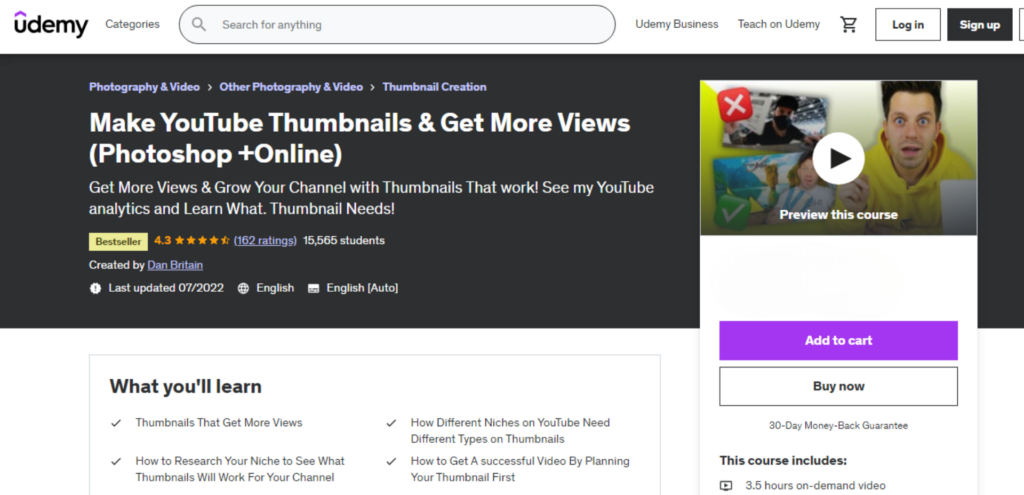
Dan Britain designed this course. Thumbnails that work will help you get more views and grow your channel. View my YouTube stats and Discover Thumbnail Requirements!
TOPICS SECURED IN THIS COURSE:
1.Introduction
2.Research
3.Breaking the thumbnail down
4.Making the thumbnail step by step in photoshop
5.Making amazing thumbnail with free online software (PhotoPea.com)
6.Extra section: titles that get clicks (3 part rule)
7.Conclusion
WHY THIS UDEMY COURSE?
This course will teach you how to create effective YouTube thumbnails that will get more views, tailored to your specific niche. You’ll learn how to research your niche, plan your thumbnails, design them in Photoshop or free online software, and use analytics to track your success.
WHO IS THIS COURSE FOR?
- Beginners
- YouTube Beginners
- YouTube Creators
COURSE RATING:
This course includes a rating of 4.3 from 12,421 students.
DURATION:
This course is based on 8 areas, 36 lectures and a term of 3h 25m.
Make YouTube Thumbnails & Get More Views (Photoshop +Online)
Click Here to Know more and Register to this course.
6.Learn to design Stunning YouTube thumbnail by Udemy (Free)
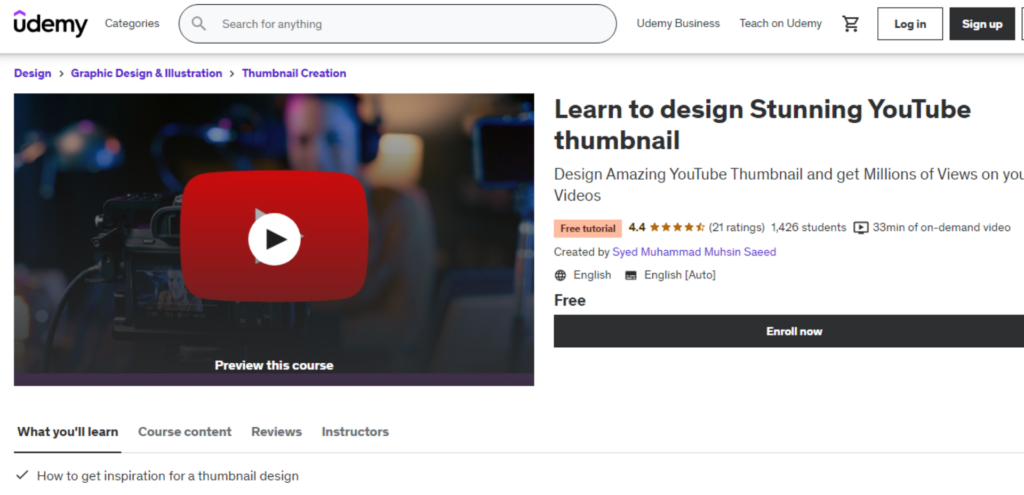
Discover the expertise of Syed Muhammad Muhsin Saeed in our course and unlock the secrets to designing captivating YouTube thumbnails, ensuring your videos garner millions of views effortlessly. Elevate your content game and boost your online visibility like never before!
TOPICS COVERED IN THIS COURSE:
1.Introduction
2.Thumbnail creation
WHY THIS COURSE?
- How to get inspiration for a thumbnail design
- Create 3 different kind of thumbnail designs
- How to edit thumbnails for Free
- Create Free Thumbnails in minutes
WHO IS THIS COURSE FOR?
For anyone learning to make better thumbnails
COURSE RATING:
This course has a rating of 4.5 from 1,327 students.
DURATION:
This course is based on 2 sections,5 addresses and a term of 33m.
Learn to design Stunning YouTube thumbnail
Click Here to Know more and Register to this course.
7.Make Custom YouTube Thumbnails In Keynote by Udemy (Free)
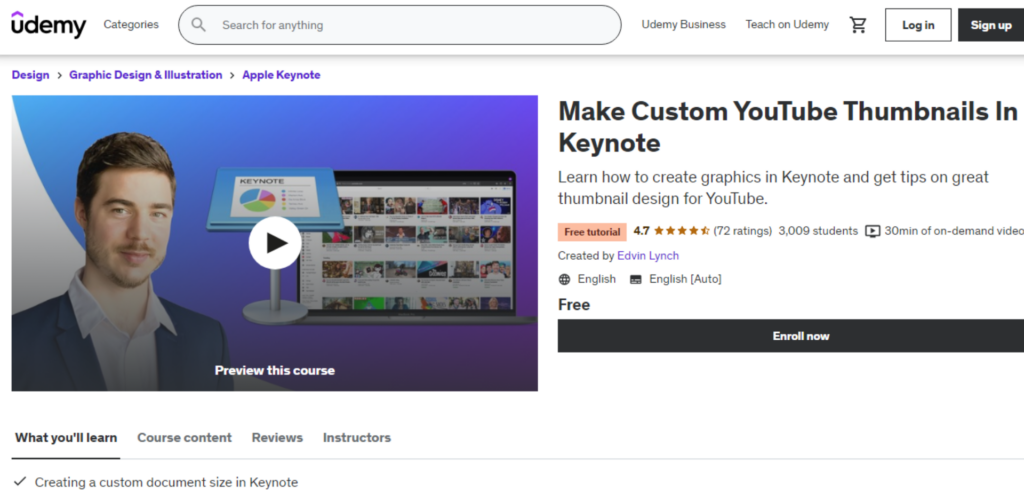
Edvin Lynch was the creator of this course. Get advice on how to design outstanding YouTube thumbnails and learn how to produce visuals in Keynote.
TOPICS COVERED IN THIS COURSE:
1.Introduction
2.Research and planning
3.Creating a custom thumbnail
WHY THIS COURSE?
- Creating a custom document size in Keynote
- How to make images transparent
- How to edit and style shapes
- Basic & advanced typography styling
- How to export JPG, PNG, TIFF images from Keynote
WHO IS THIS COURSE FOR?
- Freelance designers
- Content creators
- YouTube creators
COURSE RATING:
This course has a rating of 4.6 from 2,935 students.
DURATION:
This course is based on 3 sections, 6 addresses and a term of 30m.
Make Custom YouTube Thumbnails In Keynote
Click Here to Know more and Register to this course.
FAQ’s
1: What is the primary purpose of a thumbnail in online content?
Thumbnails serve as previews or visual representations, capturing viewers’ attention and providing a glimpse of the actual content.
2: Why are well-designed thumbnails crucial for content creators?
Well-designed thumbnails act as visual hooks, enticing viewers to click, conveying content essence, and increasing engagement potential.
3: What are the essential elements of a good thumbnail?
A good thumbnail is visually compelling, relevant, attention-grabbing, and incorporates vibrant colors, clear text, and well-framed subjects.
4: What design tips enhance the effectiveness of thumbnails?
Use high-quality, appealing visuals, legible text, striking colors, maintain consistency in branding, and keep the design uncluttered for quick comprehension.
5: Which software tools are commonly used for creating engaging thumbnails?
Popular software options include Adobe Photoshop, Canva, GIMP, and Pixlr, offering features like image editing, templates, and resizing capabilities for visually appealing thumbnails.